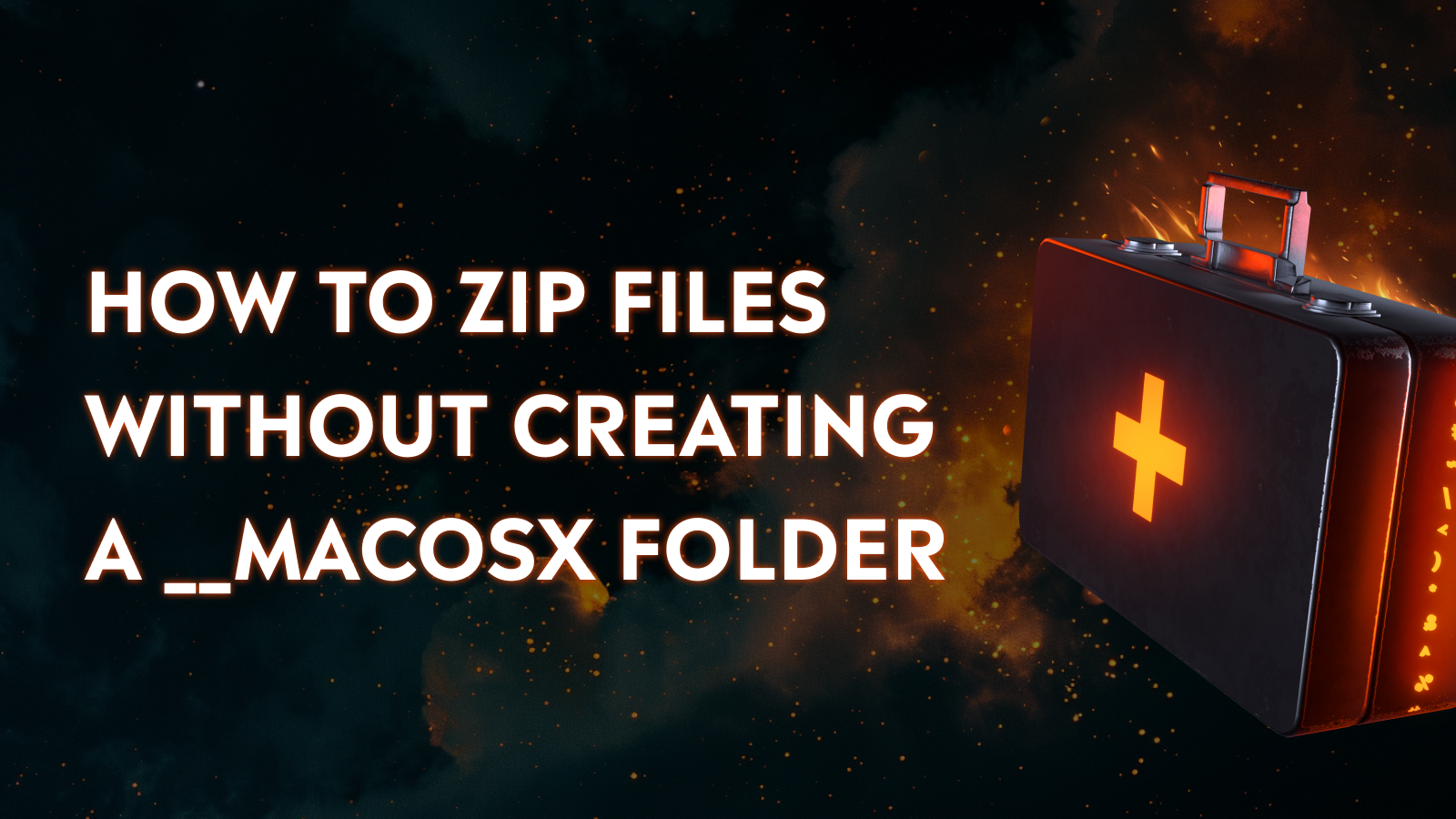
When creating your Sims project and uploading zipped files, macOS users may accidentally include a ‘__MACOSX’ folder. This folder can cause issues for players using Windows or other non-Mac systems, especially in games like The Sims 4.
In this article, we’ll help you zip your files cleanly, so you can create Sims content to your heart’s content!
What is the ‘__MACOSX’ folder?
It’s a hidden system folder automatically created by macOS when compressing files using the built-in right-click "Compress" option. While harmless on Mac, it can break functionality when installed on other devices. Important to note that the MACOSX folder is not visible when using the macOS’s built-in zipping program to see the zip's content.
How to Avoid Including ‘__MACOSX’ in your Zip
If you're using Windows:
- You're good! Windows doesn’t create this folder.
If you're using macOS, follow one of the methods below to zip your files cleanly:
🧰 Method 1: Use a Free Zipping Tool (like Keka)
- Download and install KeKa.
- Open Keka and drag your folder into the window.
- Make sure "Exclude Mac resource forks" is checked in Keka’s preferences.
- Keka will create a clean zip—no extra Mac files included.
🧰 Method 2: Use Terminal (for advanced users)
- Open the Terminal app.
- Use the following command with your mod location: zip -r archive-name.zip folder-name -x "__MACOSX" "*.DS_Store"
- This will zip your folder while excluding Mac-only files.
For example, if you have a mod called `testmod` in your downloads folder, the command needs to look like this:
- cd ~/Downloads
- zip -r testmod.zip testmod -x "*/__MACOSX/" "/.DS_Store"
🧰 Method 3: Use a shell script (for advanced users)
Use a shell script to clean a zip for you, you can view a full guide on how to do so here.
To Summarize
- Avoid using macOS’s built-in zip method to create Sims mods.
- Use Keka or Terminal to zip your files.
- This helps keep your uploads clean and safe for all players!
Thank you to our wonderful Sims community and Sims moderators, with a special thank you to meg ☽ for helping create this guide.